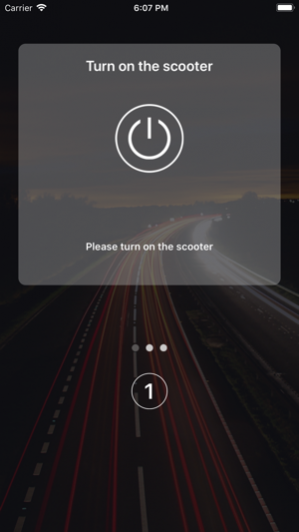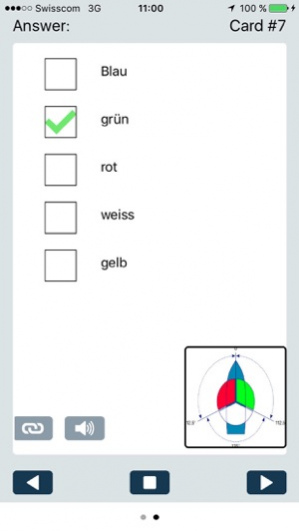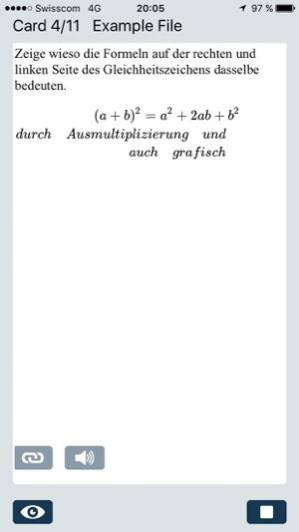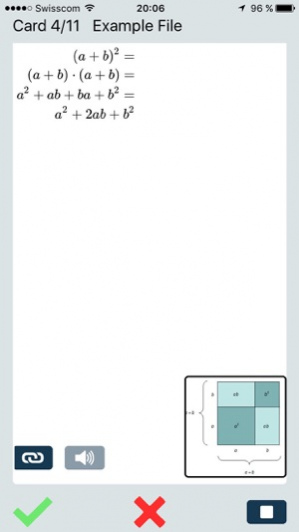Pauk 1.1
Continue to app
Free Version
Publisher Description
Deutscher Text siehe unten. Pauk is a Standard Flashcard App which works in combination with the Desktop Version (download on www.pauker.ch). The iPhone/iPad App allows learning of your cards on the go. You will need the Desktop App to create your cards (=Questions & Answers) and to make use of enhanced learning Algorithms like Spaced Repetition, Kickstart and so forth. Pauk can be used to learn more than Vocabulary due to various enhancements like Latex (= for Math Formulas), Learning ppt Presentations, audio, pictures etc. Pauk ist ein fortgeschrittenes Lernprogramm (Basierend auf Lernkarteien) für Schüler und Studenten. Die Methode ist wissenschaftlich nachgewiesen und ermöglicht es, grosse Mengen an Stoff innert kürzester Zeit zu lernen. Pauk ist ein Gesamtpaket aus einer Desktop-Applikation, einer iPhone Mobile App und Funktionen auf der Webseite. Du brauchst die Desktop-Applikation (runterladen von www.pauker.ch) um Lernkarten auf deinem PC zu erstellen und sämtliche Lernprogramme zu Nutzen. Mit der iPhone app kannst du deine Karten auch unterwegs lernen.
Mar 5, 2018 Version 1.1 Two functionalities added such as immediately loading a lesson from both - after selecting a lesson from an email attachment and after selecting a lesson from Pauk's embedded Dropbox sync functionality.
About Pauk
Pauk is a free app for iOS published in the Kids list of apps, part of Education.
The company that develops Pauk is M Zaugg. The latest version released by its developer is 1.1.
To install Pauk on your iOS device, just click the green Continue To App button above to start the installation process. The app is listed on our website since 2018-03-05 and was downloaded 3 times. We have already checked if the download link is safe, however for your own protection we recommend that you scan the downloaded app with your antivirus. Your antivirus may detect the Pauk as malware if the download link is broken.
How to install Pauk on your iOS device:
- Click on the Continue To App button on our website. This will redirect you to the App Store.
- Once the Pauk is shown in the iTunes listing of your iOS device, you can start its download and installation. Tap on the GET button to the right of the app to start downloading it.
- If you are not logged-in the iOS appstore app, you'll be prompted for your your Apple ID and/or password.
- After Pauk is downloaded, you'll see an INSTALL button to the right. Tap on it to start the actual installation of the iOS app.
- Once installation is finished you can tap on the OPEN button to start it. Its icon will also be added to your device home screen.